Welcome to our Documentation
1. Installation and Activation
We welcome you to PubyDoc and have created this tutorial to help you get started using Data Tables and Charts WordPress Plugin easily in a couple of steps.
Installing plugin
1. In the left panel of WordPress, click Plugins > Add New.
2. Search for “PubyDoc Data Table and Charts” and click “Install”.
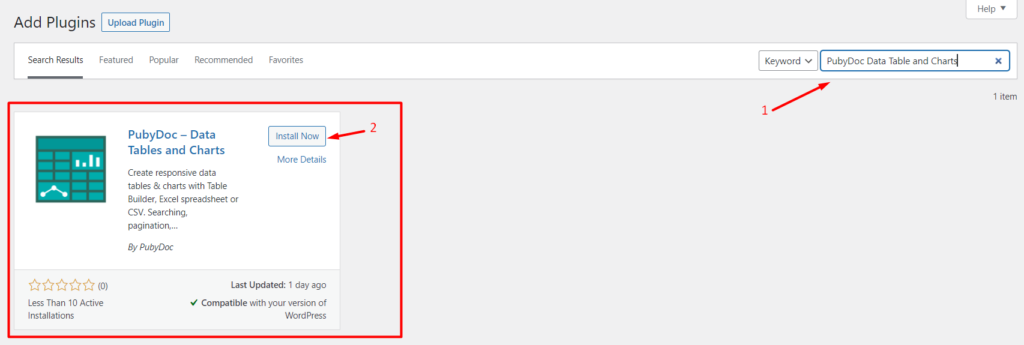
3. When the installation is completed, click the “Activate” Plugin. You will see a new plugin, ready to work in the admin menu.
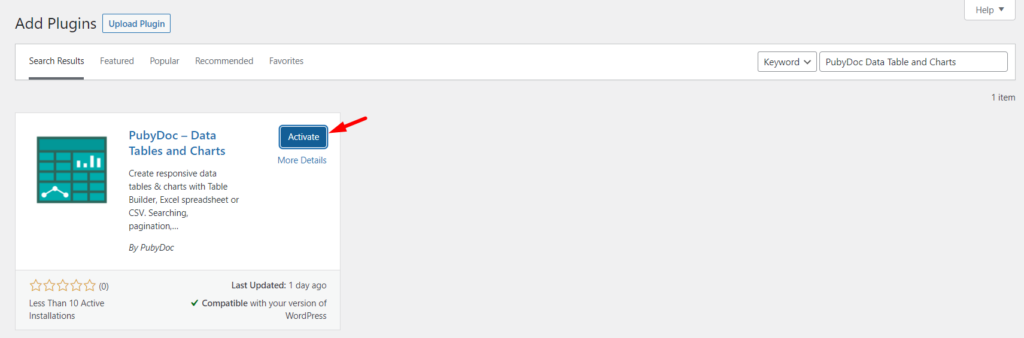
Create a new table
Now, let’s go ahead and create our first table. Well, you are now ready to create your first data table.