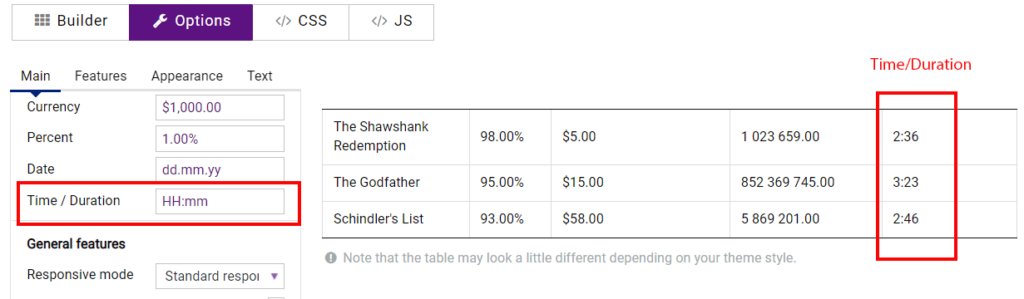Data formats.
Data Tables comes with built-in functions that allow users to change the format of date, time, and other numeric values. You can modify your format by going to Options » Main in the plugin admin area and scrolling down to the Data formats section.
Decimal delimiter
The Decimal delimiter option is made to change the decimal delimiter for numbers. It could be either a dot or a comma.
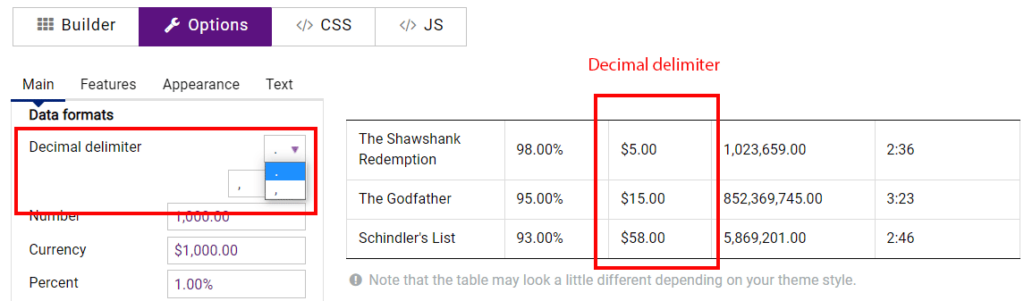
Thousands delimiter
Thousands delimiter allows dividing thousands by either a dot, comma, or space.
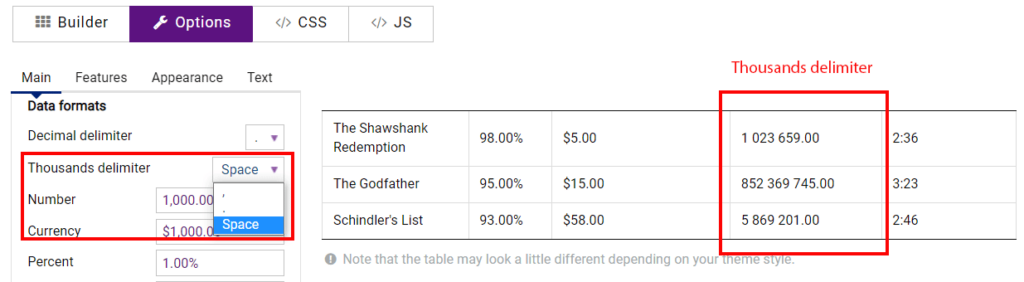
Number
With the help of the Number option, you may set the default output format for numbers e.g. 1.00, 1,000, etc.
Currency
If you want to set the currency format by default you need to go to Currency input e.g. you may set $1,000.000,€ 1.00.
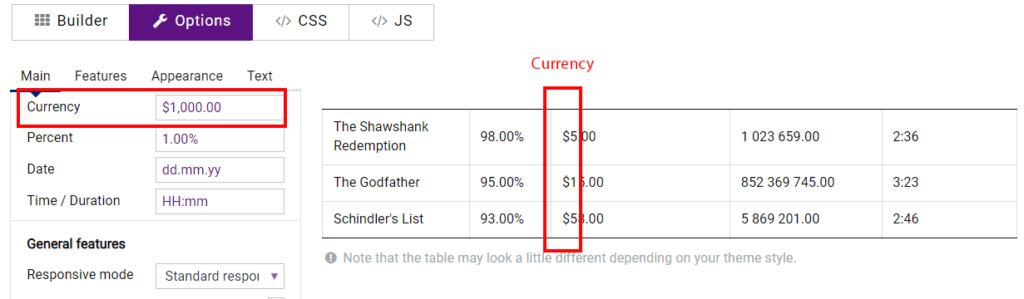
Percent
If you need to showcase the percentage values, you can proceed to the Percent section and type the standard output format like 10.00%, 10%, etc.
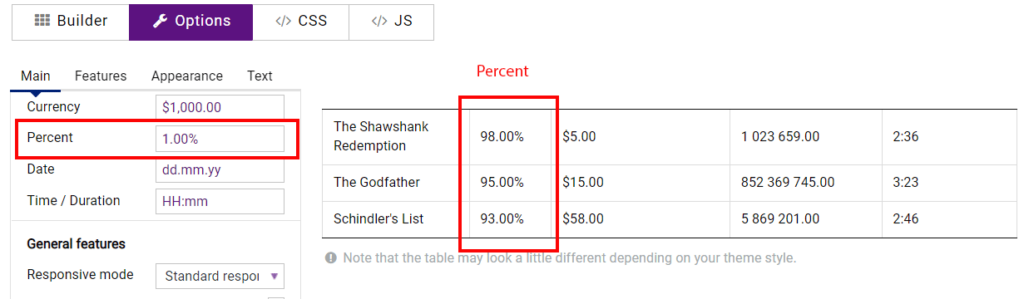
Date
In the plugin settings, you can also change the date format according to your needs to be shown in the table. By default, it’s set as dd.mm.yy which means that firstly the day, then the month, and a year will be displayed e.g. 25.12.91.
Time / Duration
Time/Duration option is needed for showing the time and the duration e.g. you may need to create a list of world-famous movies and set the duration the format like hh: mm – 2:36 where hh stands for hours and mm – for minutes. Besides, for a list of movies, you may set the time of the beginning in the local cinema e.g. hh: mm a – 9:00 pm.