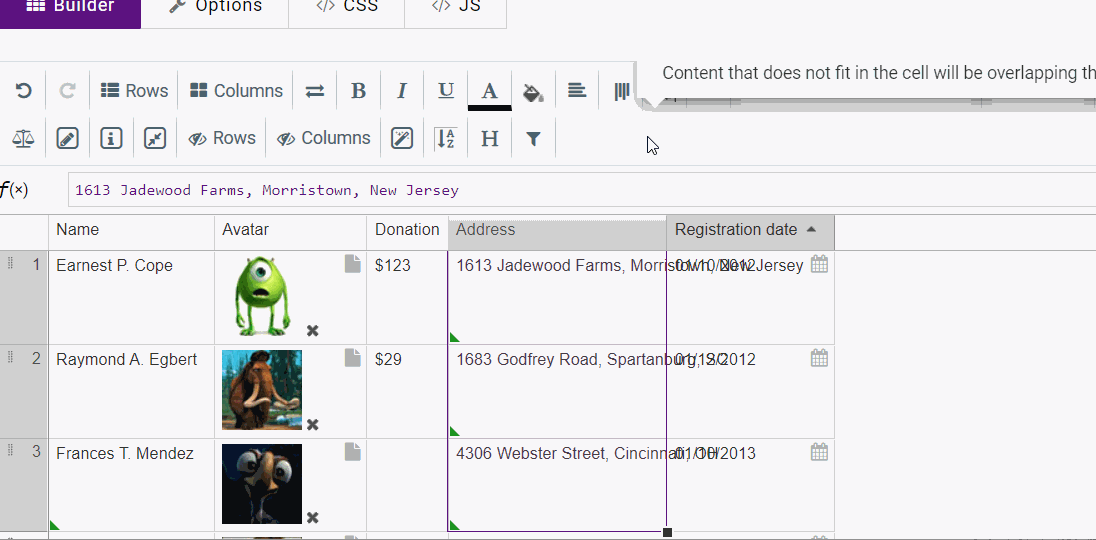How to disable word-wrap?
Word-wrap is a useful option that allows long words to be able to be broken and wrap onto the next line. However, sometimes this option does not need to be used.
From this tutorial, you’ll find out how to disable word-wrapping on your table.
How to turn off word-wrapping?
To turn off the text wrapping in a table, proceed to the Options section and scroll to the Appearance menu. Here check the Disable wrapping option so that every word in the cells will be in one single line.
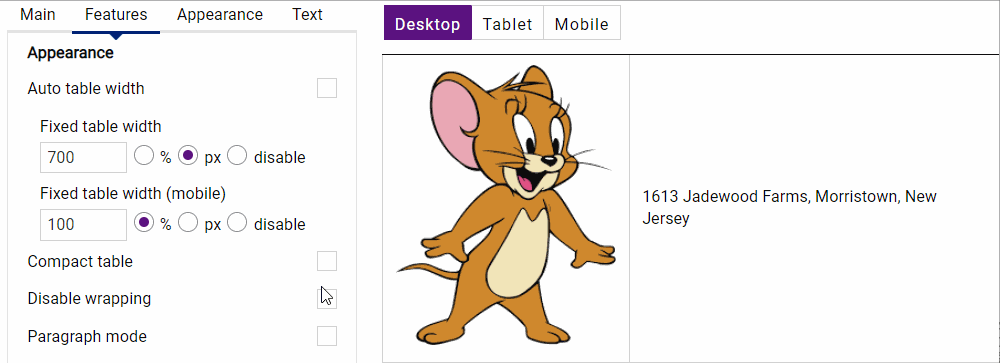
Disabling word-wrapping for single cells
If you need to disable the word-wrapping for the particular cell(or the group of cells) procced to the Extended builder section and click the Word-wrapping option.
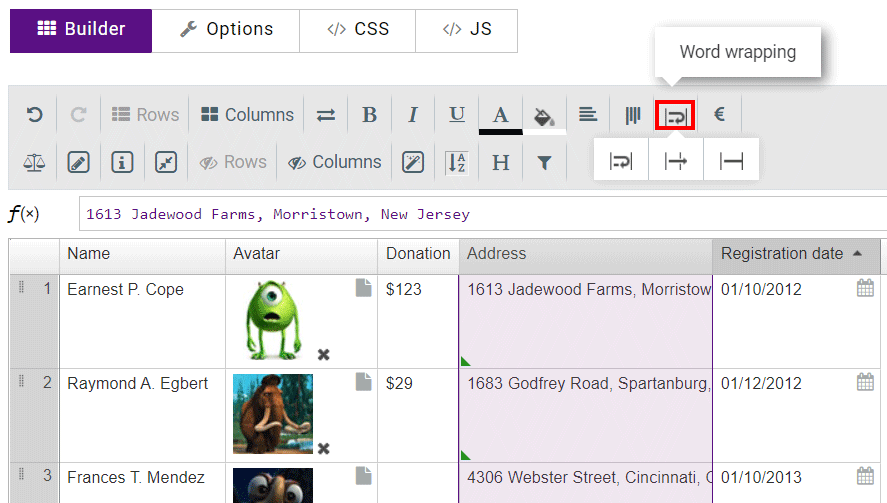
There are three available wrapping options:
The Wrap text automatically option automatically breaks and wrap text onto the next line where is needed.
If you select the next type of word-wrapping option, the text that does fit the width of a cell will overlap the content of the following cell.
The last wrapping option allows clipping the content that doesn’t fit the cell.