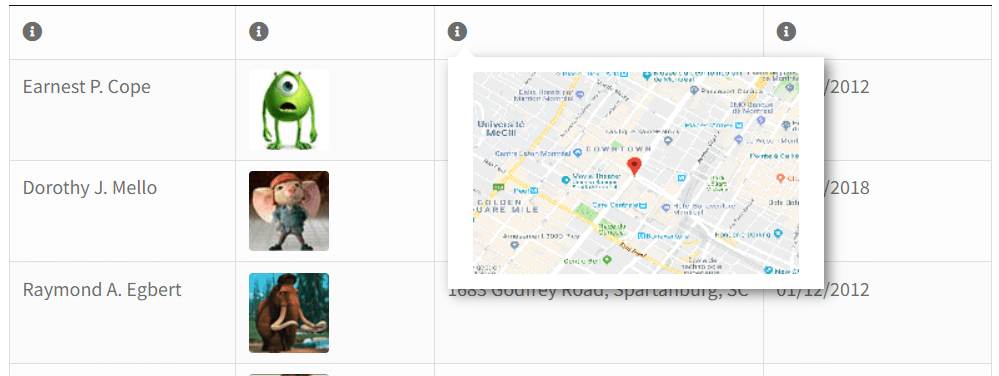How to make tooltips using cell content?
A tooltip is an interactive element that displays a tooltip with text or an image on hovering. The tooltip is used for short explanatory texts if you need to explain the details of the interface, mentioned information, or help with filling the fields.
PubyDoc Data Table and Charts plugin has a very handy option that allows transforming the date from a cell into a tooltip. What’s even more, any type of field can be transformed into a tooltip. So let’s find out how to make a tooltip from the information in a cell.
Creating a tooltip from a cell
For example, you have a table with frontend fields so a user can make changes in a table and you aim to leave a clue for a user. To do so, you can select a cell(or a group of cells), proceed to the Extended builder section, and click the Convert the cell content into the icon with the tooltip option.
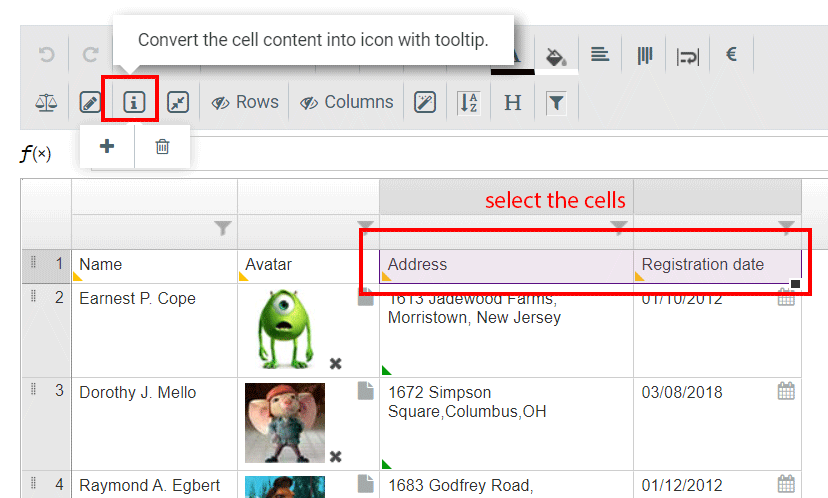
Let’s have a look at what we’ve got.
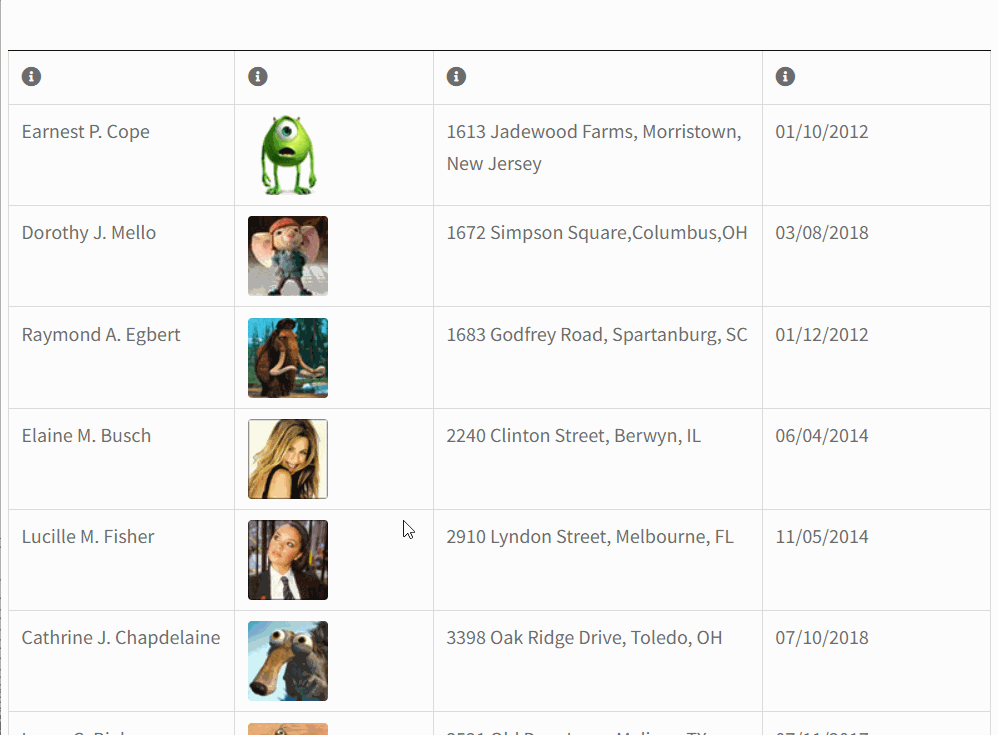
How to disable the tooltip for the cell?
In order to move the content you converted it into the tooltip back to the cell, you need to find the Convert the cell content into an icon with tooltip option and click the trash can icon.
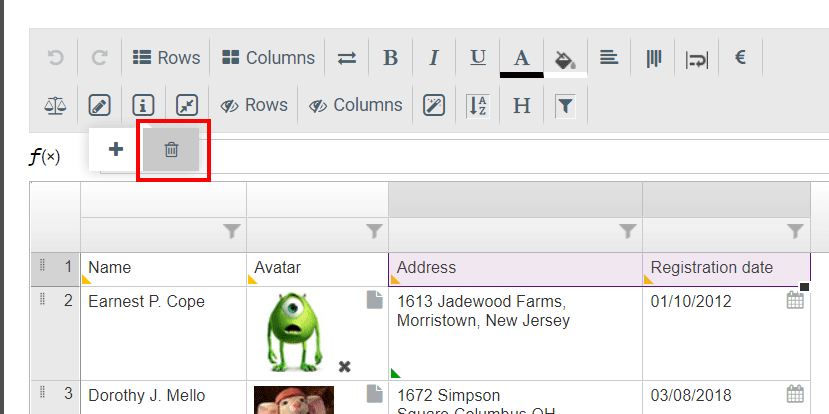
Any data type in the tooltip
When you are creating a table with the help of the Data Table and Charts plugin, you can create a tooltip from different cells formats e.g. date field, percent, file upload, etc. For example instead of the name for the address column, you can add a map image thus notifying a user that a column is for address.