How to optimize large tables?
When it comes to the content loading in your table, speed really matters. In fact, if a table is sluggish and forces users to wait, you probably see the rising bounce rates, decreased conversions, etc. Fast loading content improves user experience. Fortunately, PubyDoc Data Table and Charts plugin has built-in options to avoid speed issues. In this article, we will share the ways of speed optimization tips to boost your tables.
Server-side Processing
If you are building a table with the help of Data Table WordPress plugin, you have an opportunity to create up 1 million cells/columns in one table. However, you may face speed issues while loading such big content. Luckily, there is a way to solve this problem.
To do so, navigate to the Settings tab in the plugin dashboard.
Here you need to enable the Server-side Processing checkbox. This option is recommended for large tables that cannot be processed in a conventional way. The table will be sequentially loaded by ajax on a per-page basis, all filtering, ordering, and search clauses are server-side implemented too.
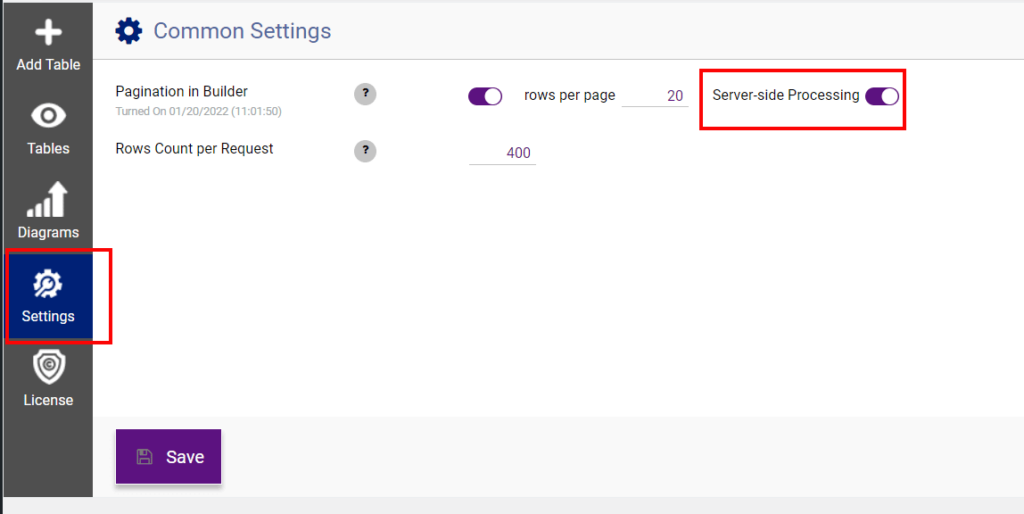
How to optimize speed using pagination?
Another way to save the recourses is to use pagination. To do so, go to the Options settings page, scroll down to the General features section and check the Pagination box.
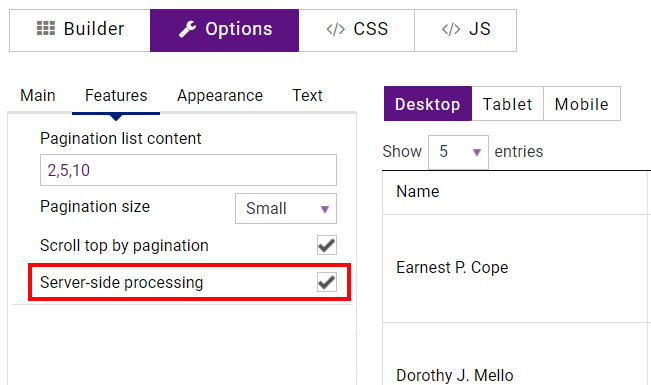
Here you may also notice the Server-side processing option which is needed to be turned on if you want to speed up the loading of a table.
Preloader
Preloader is extremely useful when there are pagination pages in a table so that a user will see not a white page thinking that something is broken, but an icon showing that content is in the process of loading.
In order to enable loader, go to the Options settings, click the Appearance tab scroll down to the Hide Table Loader option and uncheck it. You can find out more about a table loader from this guide.