If your data table contains a lot of data, your users will find whatever they are looking for in one click anyway!
As the data table plugin has features like sorting, searching, pagination.
Sorting
A table allows you to sort rows of data in the interface and display the data in the exact order you want. You can find the telltale indicators at the top of the column. A colored indicator shows which column is currently being sorted, and an arrow indicates the direction of this sort: ascending or descending. Sorting works for any type of content – numbers, text, dates.
You can also customize which columns can be sorted, sort order, etc.
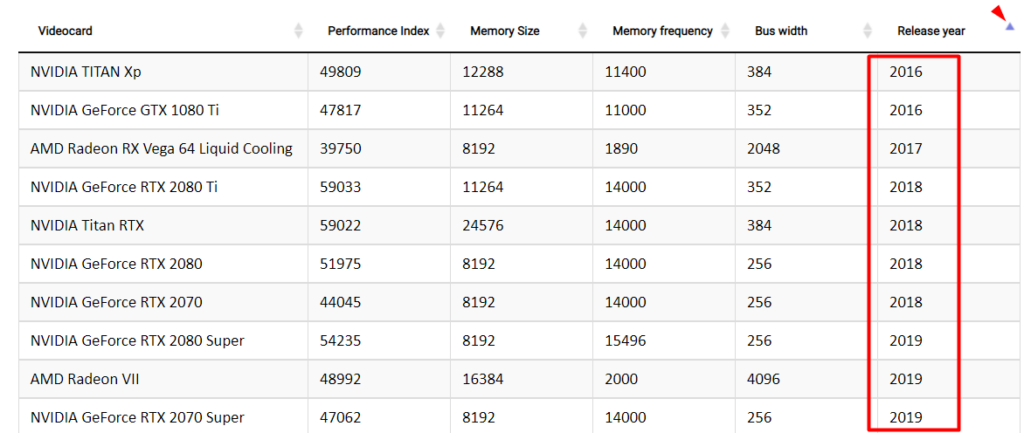
Searching
The ability to search, especially in large tables, is one of the most important options and you can add it without coding, just check the box in the function tab. In addition, you can customize the search to suit your content perfectly.
You can also customize separately:
- Search by columns. Add search by table columns. Use a semicolon as a separator for selecting any of the values.
- Search by hidden fields. Let’s search by fields, marked as hidden (see appropriate button on Extended builder toolbar).
- Show Only Search Results.Hide table by default and show only if search has a result.
- Strict Matching. Display only entries with matching characters in the beginning of words.
Users will be able to instantly filter the table according to the search query and find the information they need.
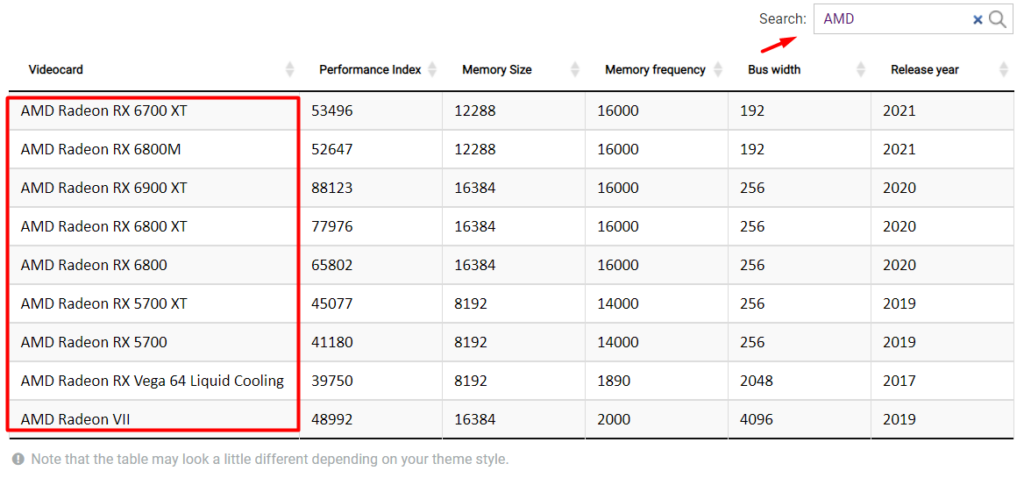
Pagination
This feature is useful for large tables. With pagination, the table is paginated and minimized.
By giving users fewer lines on one page, they take a closer look at it. The ability to speed up loading and optimize your site to make it faster.
All you have to do is enable pagination, which provides better website navigation and better usability.
Alternatively, you can enable the server-side processing feature – this option is recommended for large tables that are processed in the usual way. The table will be loaded sequentially with ajax for each page, all filtering, ordering, and search conditions are also implemented on the server-side.
If the pagination menu is enabled, in the content of the pagination list, you can set the number of lines to display on one pagination page.
Also available to you is the Scroll top by pagination option, which will make your site visit more comfortable.
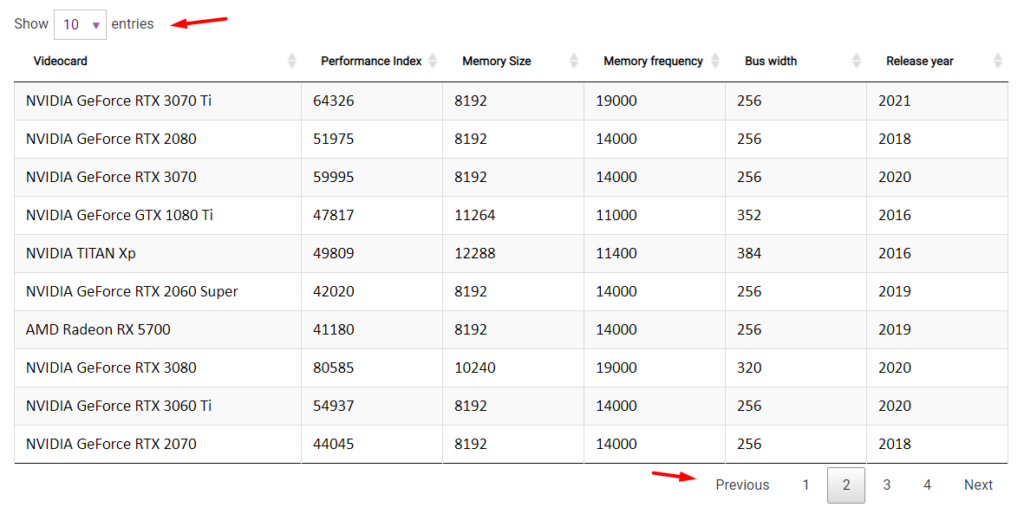
More Options
Apart from this, the plugin contains many customizable options. In the Options window, you will find most of them.
Table Elements. You can fully customize:
Options. You can fully customize:
- Disable table cache. This feature is necessary for those cases when the table contains the shortcodes. By checking the box, you can make sure that they will be rendered correctly and won’t be influenced by cache.
- Disallow indexing. (for search bots)
Data formats. You can fully customize:
General features. You can fully customize:
Frontend fields. You can fully customize:
Export. You can fully customize:
- Frontend export
- Export links position
- Export only visible
- PDF paper size
- PDF page orientation
- Export Logo
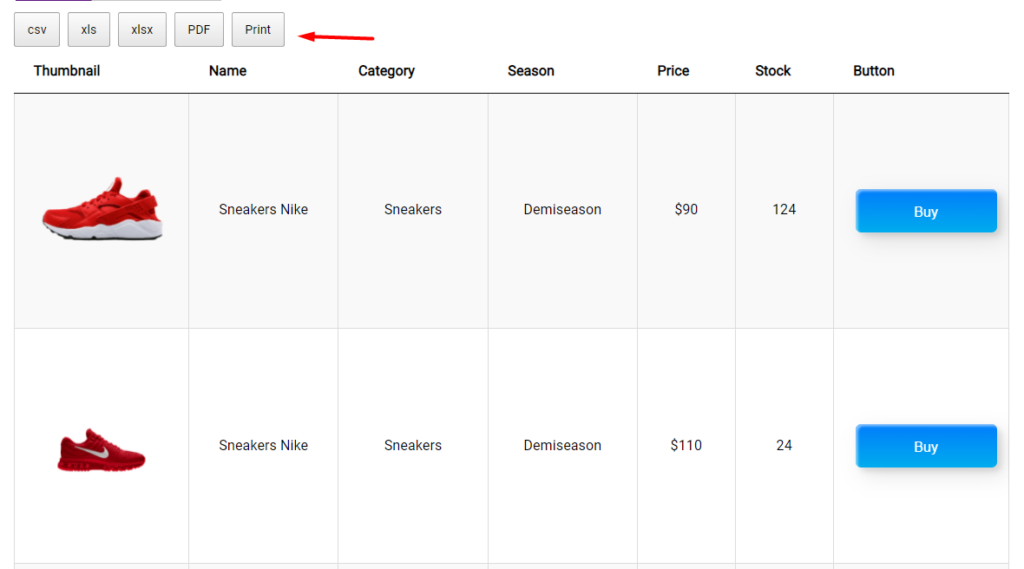
Appearance. You can fully customize:
- Auto/Fixed table width
- Align by first table
- Compact table
- Disable wrapping
- Paragraph mode
- Lightbox
- Borders
- Row striping
- Highlighting by mouse hover
- Highlight the order column
- Table loader
Table styling. Use your own styles and give your table a unique design using absolutely any color. You can fully customize:
- Color
- Font
- Size Font
- Width
For:
- Columns
- Borders
- Background
- Cell
As well as:
- Alignment
- Pagination position
- Show sorting icon on mouse over
- Fixed layout
Overwrite table text. You can fully customize:
Table Language. You can select the language that is used in the Data Table.
CSS editor. You can also manually add your own CSS for the current table.
JS editor. You can add custom JavaScript which will be executed when the table is initialized.